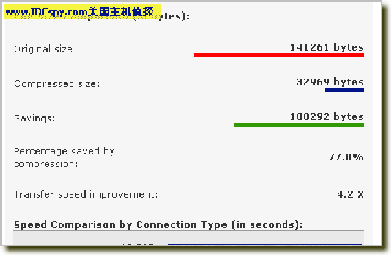刚刚看到wordpress 网站的通知,黑客入侵了他们的一个服务器,篡改了wordpress 2.1.1的源代码,要求下载了wordpress 2.1.1的用户尽快升级到2.1.2.下面是原文:
Long story short: If you downloaded WordPress 2.1.1 within the past 3-4 days, your files may include a security exploit that was added by a cracker, and you should upgrade all of your files to 2.1.2 immediately.
Longer explanation: This morning we received a note to our security mailing address about unusual and highly exploitable code in WordPress. The issue was investigated, and it appeared that the 2.1.1 download had been modified from its original code. We took the website down immediately to investigate what happened.
It was determined that a cracker had gained user-level access to one of the servers that powers wordpress.org, and had used that access to modify the download file. We have locked down that server for further forensics, but at this time it appears that the 2.1.1 download was the only thing touched by the attack. They modified two files in WP to include code that would allow for remote PHP execution.
This is the kind of thing you pray never happens, but it did and now we’re dealing with it as best we can. Although not all downloads of 2.1.1 were affected, we’re declaring the entire version dangerous and have released a new version 2.1.2 that includes minor updates and entirely verified files. We are also taking lots of measures to ensure something like this can’t happen again, not the least of which is minutely external verification of the download package so we’ll know immediately if something goes wrong for any reason.
Finally, we reset passwords for a number of users with SVN and other access, so you may need to reset your password on the forums before you can login again.
What You Can Do to Help
If your blog is running 2.1.1, please upgrade immediately and do a full overwrite of your old files, especially those in wp-includes. Check out your friends blogs and if any of them are running 2.1.1 drop them a note and, if you can, pitch in and help them with the upgrade.
If you are a web host or network administrator, block access to “theme.php” and “feed.php”, and any query string with “ix=” or “iz=” in it. If you’re a customer at a web host, you may want to send them a note to let them know about this release and the above information.
Thanks to Ryan, Barry, Donncha, Mark, Michael, and Dougal for working through the night to figure out and address this problem, and thanks to Ivan Fratric for reporting it in the first place.